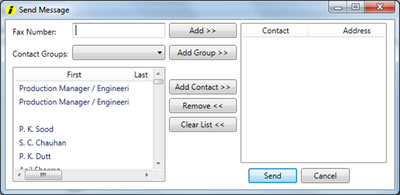Fax Printer Driver
With the fax printer driver you can fax direct from any Windows application.
Requirements
Windows operating system: XP, Vista, Windows 7 or Windows 8.
Microsoft .NET Framework 4.
To successfully deliver fax messages you must have an Iflow account with a positive messaging balance. Get started here
Microsoft .Net Framework 4
The software needs .Net Framework 4 to be pre-installed on your Windows machine.
You can install this framework from Microsoft here or from Iflow here.
What bit size is your PC?
Your Windows PC is either using 32 bit or 64 bit hardware. It is necessary to determine which one in order to download the correct software version. There is a link for both version on the download page.
For steps on how to find out what you're using visit Microsoft.
Sending a fax
Open your application
Open the Windows application that will produce the fax document. Usually any application that can print a document will be able to fax it too.
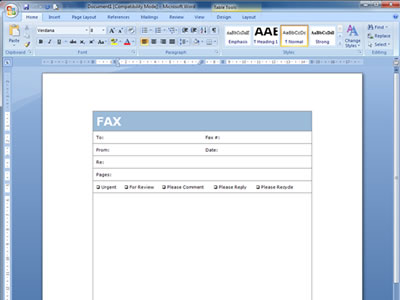
Print the document
Go through the process of printing your document ensuring you change the selected printer to IFLOW Printer.
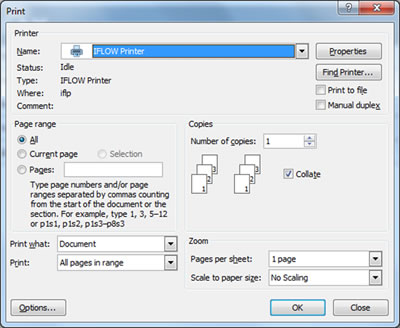
Preview the fax
After you Print the fax software appears with a preview of your fax document. Review the preview and select Send Fax to proceed.
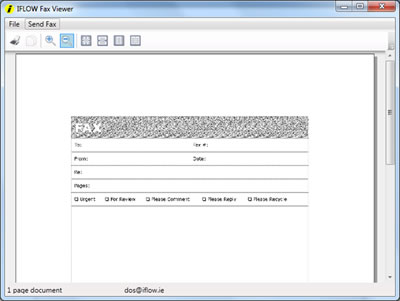
Address and Send the Fax
Finally, enter one or more destination fax numbers in the Fax Number box provided – click the ADD button after entering each one.
Alternatively, if you have contacts stored on your IFLOW Account you can highlight the contacts and click the ADD CONTACT button or, if organized in to groups, select the Contact Group in the drop-down box and click the ADD GROUP button.
When all the fax numbers you want to contact are showing in the right-hand box click the SEND button.